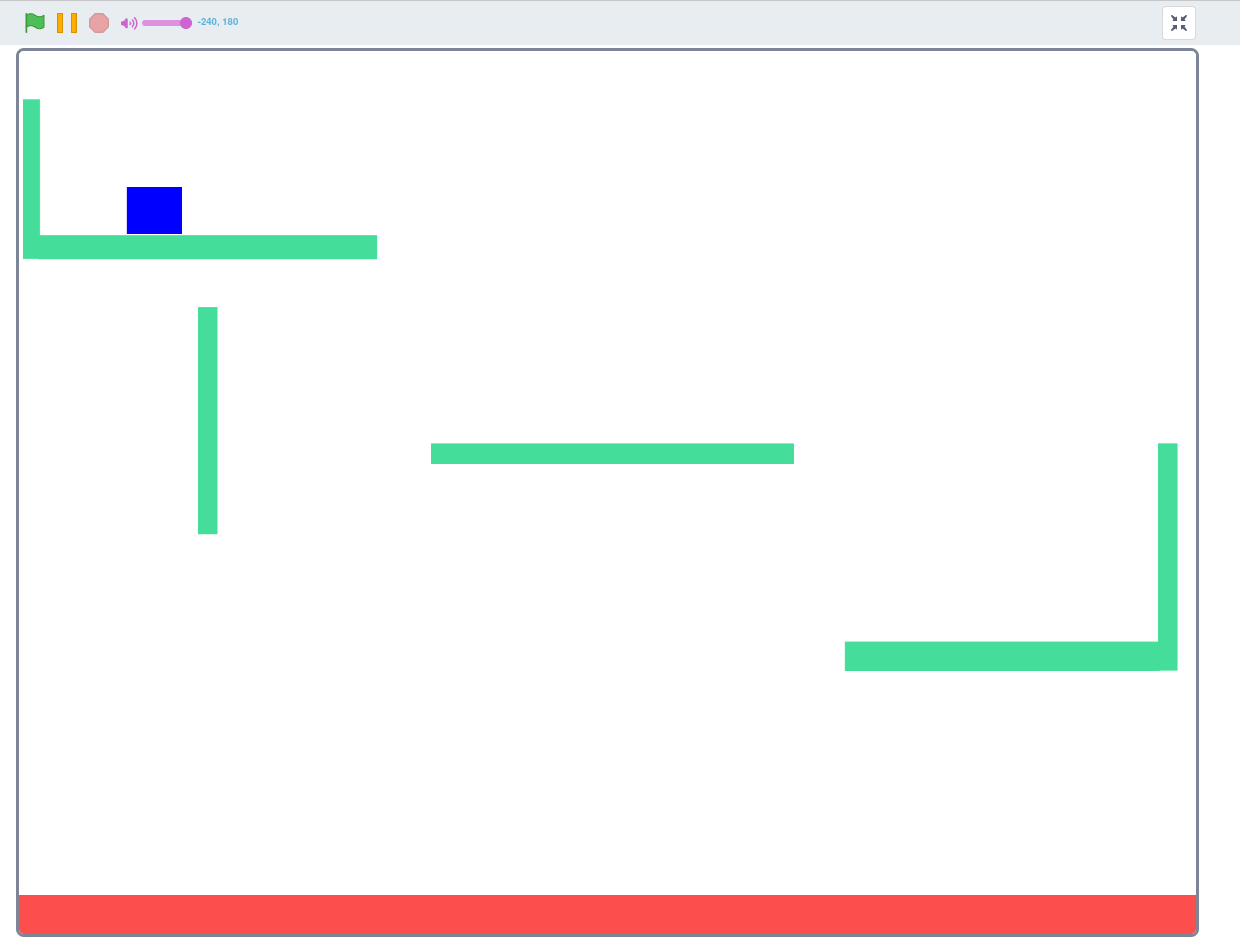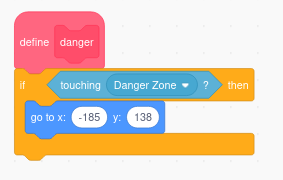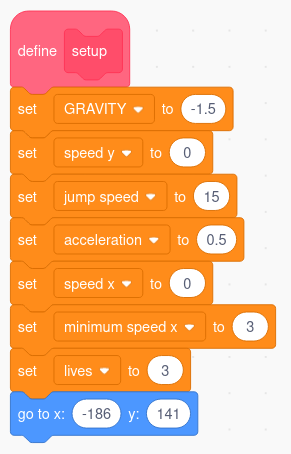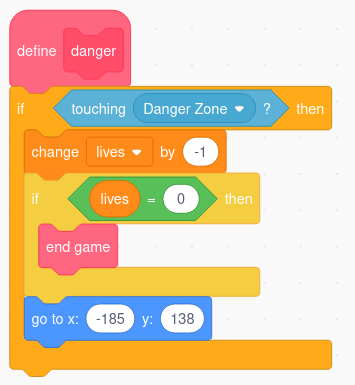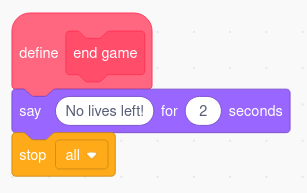Danger Zone
Let's add some danger to the game.
Here are the steps:
- If any part of platform 1 or platform 2 is at the bottom of the stage, move it somewhere else.
- Create a new sprite. Call it Danger Zone. It's very simple to paint: it's just a rectangle at the bottom of the stage.
- Fill it with any colour you like. Except not the same colour as your platforms!