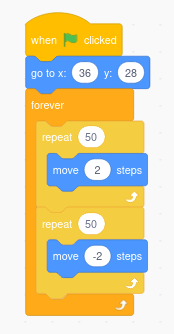Moving Platforms
We can make our game more fun to play by adding a platform that moves.
Create a new platform sprite.
It must be the same colour as platform 1.
Call your platform 'platform 2'.
Add the code shown in the picture
to plaform 2's code page.
Explore where you want it to be.
Use the mouse to point at it on the stage.
Hold the left mouse button down,
You can now move it to its starting position.
Try it out!
You might try a few starting positions for platform 2
before you decide on the one you want.